Scripting and Automation in ANSYS: Streamlining Your Simulation Workflows
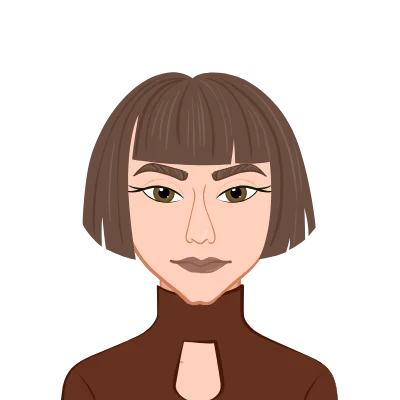
Simulation plays a pivotal role in the field of mechanical engineering, serving as a virtual laboratory where engineers can analyze, model, and predict the behavior of physical systems. It has become an indispensable tool for design and analysis, allowing engineers to test and refine their ideas in a cost-effective and time-efficient manner before moving to physical prototypes. The significance of simulation lies in its ability to provide insights into complex physical phenomena, validate designs, and optimize performance without the need for extensive physical testing.
In this landscape, ANSYS emerges as a powerhouse for conducting complex simulations in the realm of mechanical engineering. ANSYS is a leading simulation software that enables engineers to simulate and analyze a wide range of physical phenomena, including structural mechanics, fluid dynamics, heat transfer, and electromagnetics. Its versatility makes it a go-to solution for engineers seeking to address intricate engineering challenges, including the need to solve your ANSYS assignment. Whether designing aerospace components, automotive systems, or energy-efficient structures, ANSYS provides the computational tools necessary for a comprehensive understanding of a system's behavior.
Efficiency is a critical aspect of any engineering workflow, and simulation is no exception. The complexity of modern engineering challenges demands tools and methodologies that can deliver results swiftly without compromising accuracy. ANSYS excels in this regard by offering not only a robust simulation environment but also tools for streamlining and automating simulation workflows. Recognizing the need for efficiency, ANSYS incorporates scripting capabilities, allowing engineers to automate repetitive tasks, customize simulations, and accelerate the overall analysis process.

The need for efficiency in simulation workflows is underscored by the increasing complexity of engineering projects. As systems become more intricate, the number of variables and scenarios to consider grows exponentially. Traditional manual approaches to simulation become impractical in such contexts, often leading to extended project timelines and increased costs. ANSYS addresses this challenge by providing a platform where engineers can implement scripting and automation techniques. This not only reduces the time required for simulations but also enhances the overall reliability and repeatability of analyses.
In conclusion, simulation is a cornerstone of modern mechanical engineering, offering a virtual playground for engineers to explore and understand the intricacies of physical systems. ANSYS stands out as a premier simulation software, empowering engineers to tackle complex challenges across various domains. The need for efficiency in simulation workflows is paramount, and ANSYS addresses this need by incorporating scripting and automation capabilities. By leveraging these features, engineers can expedite the simulation process, iterate more quickly on designs, and ultimately bring innovative and reliable products to market. As the demands on mechanical engineers continue to evolve, the synergy between simulation and tools like ANSYS becomes increasingly vital for staying at the forefront of engineering excellence.
Understanding the Power of Scripting
Introduction to scripting languages compatible with ANSYS, such as Python and ANSYS Parametric Design Language (APDL), opens up new horizons in the realm of simulation, providing engineers with powerful tools to enhance their analytical capabilities. Python, a versatile and widely-used scripting language, seamlessly integrates with ANSYS, offering engineers a user-friendly and efficient means to control simulations. Its syntax simplicity and extensive libraries make it an accessible choice for both beginners and seasoned engineers. On the other hand, ANSYS Parametric Design Language (APDL) provides a dedicated language tailored to the specific needs of ANSYS users, allowing for fine-grained control over simulations. Together, these scripting languages offer a robust framework for engineers to tailor their simulations precisely to their needs.
The advantages of employing scripts in ANSYS simulations are multifaceted. Firstly, scripts enhance the reproducibility of simulations, ensuring that analyses can be easily replicated and modified. This not only fosters collaboration but also facilitates the sharing of simulation setups across different projects. Secondly, scripts automate repetitive tasks, reducing the potential for human error and freeing engineers from time-consuming manual interventions. Automation contributes significantly to efficiency by enabling the rapid execution of simulations and the exploration of multiple design scenarios. Additionally, scripting allows for the parameterization of simulations, enabling engineers to systematically study the effects of varying inputs on the system's performance. This parameter-driven approach enhances the versatility of simulations, empowering engineers to conduct thorough analyses with minimal effort.
Real-world examples vividly illustrate the transformative impact of scripting on simulation efficiency. Consider a scenario where a design team needs to assess the structural integrity of an intricate aerospace component. Through Python scripting, engineers can automate the generation of multiple simulation setups, each representing different load conditions or material properties. This not only expedites the analysis process but also facilitates the exploration of a broader design space. Similarly, APDL scripting proves invaluable in cases where complex geometric configurations or specialized analysis techniques are involved. By scripting the simulation process, engineers can efficiently iterate through design iterations, optimize performance, and arrive at an optimal solution within a fraction of the time it would take using manual methods.
In conclusion, the integration of scripting languages like Python and APDL with ANSYS introduces a paradigm shift in simulation capabilities. The advantages of scripting, including enhanced reproducibility, task automation, and parameter-driven analyses, significantly contribute to the efficiency of ANSYS simulations. Real-world examples underscore the tangible benefits, showcasing how scripting empowers engineers to tackle complex challenges, explore diverse design scenarios, and ultimately deliver more innovative and reliable solutions in a timely manner. As the synergy between scripting and ANSYS continues to evolve, so too does the potential for engineers to push the boundaries of simulation-driven design in mechanical engineering.
Automation Techniques in ANSYS
An overview of automation tools within ANSYS reveals a sophisticated set of features designed to streamline simulation processes, enhance productivity, and elevate the overall efficiency of engineering workflows. ANSYS, recognizing the increasing demand for efficiency in complex simulations, incorporates a range of automation tools that empower engineers to expedite their analyses while maintaining precision and reliability.
Among the notable automation tools in ANSYS is the Workbench Parametric Design Language (WBL), an interface that facilitates the parameterization of simulations. WBL allows engineers to link parameters to various aspects of the simulation setup, enabling the automation of repetitive tasks associated with changing input conditions. This parameter-driven approach not only accelerates the simulation process but also enhances the versatility of analyses, allowing for the systematic exploration of different design scenarios.
Examples of repetitive tasks that can be automated through ANSYS's tools are abundant across various engineering domains. Consider a structural analysis where engineers need to evaluate the performance of a component under multiple loading conditions. Automation tools within ANSYS enable the creation of parameterized simulations, allowing engineers to systematically vary the applied loads, boundary conditions, or material properties without manual intervention. This not only saves time but also ensures consistency and accuracy across the analyses. Similarly, in fluid dynamics simulations, tasks such as mesh generation, solver setup, and post-processing can be automated, freeing engineers from the laborious process of repetitive manual adjustments.
The benefits of automating simulation processes in ANSYS are manifold. Firstly, automation enhances the repeatability and consistency of simulations by minimizing the potential for human error associated with manual interventions. Engineers can confidently reproduce analyses, ensuring reliability and facilitating collaboration within multi-disciplinary teams. Secondly, automation significantly accelerates the simulation workflow, allowing engineers to iterate through design variations rapidly. This increased speed enables a more comprehensive exploration of the design space, leading to optimized solutions and informed decision-making. Additionally, automation reduces the overall workload on engineers, enabling them to focus on higher-level tasks such as result interpretation, design optimization, and innovation.
In conclusion, ANSYS's automation tools represent a crucial advancement in simulation capabilities within the field of mechanical engineering. Through features like WBL and parameterization, engineers can automate repetitive tasks associated with changing simulation conditions, leading to a more efficient and productive workflow. The tangible benefits of automation, including enhanced repeatability, accelerated analyses, and reduced workload, underscore the transformative impact of these tools. As engineering challenges continue to grow in complexity, the integration of automation within ANSYS ensures that engineers can meet these challenges head-on, providing reliable and innovative solutions in a timely manner.
Python Scripting in ANSYS
The basics of Python scripting in ANSYS open up a realm of possibilities for engineers seeking to customize and automate their simulation workflows. Python, a versatile and widely-used programming language, seamlessly integrates with ANSYS, offering engineers a user-friendly and efficient means to control simulations. Understanding the basics involves familiarity with ANSYS Python scripting capabilities, which allow engineers to interact with the software's API (Application Programming Interface) to manipulate and control simulation parameters. This includes tasks such as geometry creation, meshing, solver setup, and post-processing, all of which can be orchestrated through Python scripts.
Creating scripts for common simulation tasks in Python within ANSYS involves leveraging the extensive API provided by ANSYS. Engineers can write scripts to automate tasks like geometry creation or modification, mesh generation, boundary condition application, and result extraction. For instance, a Python script can be crafted to parametrically vary a geometry dimension and run a series of simulations, allowing engineers to systematically explore the effects of design variations on performance. The scripting capabilities enable the encapsulation of complex simulation workflows into concise and repeatable scripts, reducing manual intervention and ensuring consistency across analyses.
Demonstrative examples of Python scripts improving workflow provide a tangible illustration of the power of scripting in ANSYS. Consider a scenario where a design team needs to perform a series of thermal analyses on a heat exchanger with varying flow rates and materials. Through Python scripting, engineers can create a script that iterates through different parameter sets, automatically setting up and executing simulations for each scenario. This not only eliminates the tedious manual repetition of simulation tasks but also enables the efficient exploration of a broad design space. Additionally, Python scripts can be utilized to post-process results, generating visualizations or extracting specific performance metrics, further enhancing the efficiency of analysis interpretation.
In conclusion, grasping the basics of Python scripting in ANSYS provides engineers with a powerful toolset to customize and automate simulation workflows. Creating scripts for common tasks enables the encapsulation of complex processes into concise and repeatable code, fostering efficiency and consistency. Demonstrative examples of Python scripts showcase their practical application, illustrating how automation can significantly improve workflow efficiency in ANSYS. As engineers continue to seek ways to optimize their simulation processes, mastering Python scripting within ANSYS emerges as a valuable skill, unlocking the full potential of simulation-driven design in mechanical engineering.
APDL Scripting for Advanced Automation
ANSYS Parametric Design Language (APDL) stands as a cornerstone in the world of simulation, offering engineers unparalleled control and flexibility in defining and automating complex analyses. APDL serves as a robust scripting language embedded within the ANSYS environment, providing users with a powerful means to customize simulations, automate repetitive tasks, and extend the capabilities of the software. As a text-based language, APDL allows engineers to write scripts that precisely define simulation setups, boundary conditions, and solver controls, enabling a level of granularity and customization that goes beyond the capabilities of graphical user interfaces.
The advanced automation possibilities with APDL scripts stem from its comprehensive command set and its ability to interact directly with the core functionalities of ANSYS. Engineers can create scripts to automate intricate simulation workflows, from geometry creation and meshing to solver setup and post-processing. APDL's scripting capabilities are particularly advantageous when dealing with complex simulations that require specialized approaches or involve parametric studies. The language allows users to efficiently manipulate parameters, conduct sensitivity analyses, and iterate through design variations—all while maintaining the precision and accuracy inherent in the ANSYS simulation engine.
Case studies showcasing the power of APDL scripting abound, highlighting its transformative impact on simulation processes. In structural analysis, for instance, an engineering team may employ APDL scripts to automate the optimization of a component's shape for maximum strength while minimizing material usage. The script can iteratively adjust the geometry parameters, run simulations, and evaluate the results, enabling a systematic exploration of the design space. This level of automation significantly accelerates the optimization process, leading to innovative designs that might be challenging or impractical to achieve manually.
In fluid dynamics, APDL scripting proves invaluable for simulations involving complex geometries or specialized analyses. For example, in the aerodynamic analysis of an aircraft wing, APDL scripts can automate the meshing process for varying wing configurations, streamline solver setup for different flight conditions, and generate automated reports summarizing critical performance metrics. This not only expedites the analysis but also ensures consistency and reliability across a multitude of scenarios.
In conclusion, ANSYS Parametric Design Language (APDL) stands as a powerful tool for advanced automation in simulation workflows. Its extensive command set and direct interaction with ANSYS functionalities empower engineers to create sophisticated scripts that go beyond the capabilities of traditional graphical interfaces. Case studies showcasing the application of APDL scripts underscore its transformative impact on simulation efficiency and accuracy, making it an indispensable asset for engineers navigating the complexities of modern mechanical engineering challenges. As simulation-driven design continues to evolve, APDL scripting remains a key enabler for engineers seeking to push the boundaries of innovation and optimization in their projects.
Conclusion
In recapitulating the benefits of scripting and automation in ANSYS, the advantages are clear and transformative for engineers engaged in mechanical engineering projects. Scripting, whether through languages like Python or the dedicated ANSYS Parametric Design Language (APDL), brings forth a new era of efficiency, precision, and versatility in simulation workflows. Through scripting, engineers can achieve enhanced reproducibility, ensuring the reliability of simulations by minimizing the potential for human error. The automation of repetitive tasks, such as geometry creation, mesh generation, and post-processing, not only accelerates simulation workflows but also frees engineers from the burden of manual interventions, allowing them to focus on higher-level tasks. Furthermore, parameterization and scripting facilitate the exploration of diverse design scenarios, providing a systematic approach to understanding the effects of varying inputs on system performance. The resulting time savings and increased flexibility contribute significantly to the overall efficiency and effectiveness of ANSYS simulations.
As readers delve into the realm of scripting and automation in ANSYS, the encouragement is to explore and implement these techniques in their own mechanical engineering projects. By embracing scripting languages and automation tools, engineers have the opportunity to revolutionize their approach to simulation-driven design. Whether it's streamlining repetitive tasks, conducting parametric studies, or automating complex workflows, the benefits extend beyond time savings—they empower engineers to unlock deeper insights into system behavior, optimize designs more effectively, and innovate with greater agility. The versatility of these techniques makes them applicable across a wide range of mechanical engineering applications, from structural and thermal analysis to fluid dynamics and beyond.
In taking the next step, a call-to-action invites readers to explore a dedicated resource for further assistance with their mechanical engineering assignments—your website, mechanicalengineeringassignmenthelp.com. Your platform provides specialized expertise and support for students and professionals navigating the intricacies of mechanical engineering assignments. Whether it's guidance on scripting in ANSYS, assistance with simulation projects, or access to valuable resources, the website offers a wealth of knowledge and practical assistance. Encouraging readers to visit the website creates a bridge between the theoretical understanding of scripting and automation and its practical application in their projects, ensuring they have access to the expertise and resources needed to succeed in their mechanical engineering endeavors.