Strategies & Insights into Acing Datum Planes and Advanced Creo Modeling Assignments
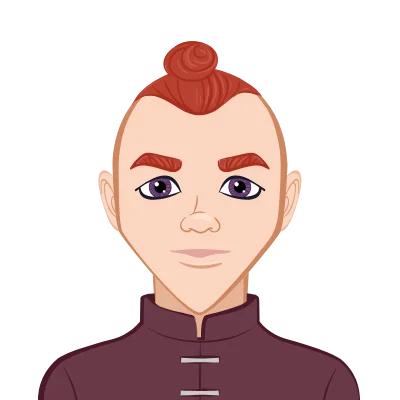
If you're a student or professional who uses Creo Parametric for 3D modeling and design, you probably understand the significance of datums in your work. Datum planes, datum axes, and datum points are fundamental to creating accurate and reliable models. In this blog, we'll delve into the world of datums in Creo Parametric and explore how to create and use them effectively to complete your Creo assignment.
The Foundation of 3D Modeling
Datums serve as the cornerstone of 3D modeling, providing a reference framework that underpins the entire design process. In essence, they are like the scaffolding that supports a building's construction. Without a solid and well-defined foundation, the structure becomes unstable and prone to errors. Similarly, in 3D modeling, datums are the foundational elements that ensure accuracy and consistency throughout the design.
The Role of Datums in 3D Modeling

- Coordinate System Establishment: One of the primary functions of datums is to establish a coordinate system within the 3D space. In a Cartesian coordinate system, the three default datum planes—XY, XZ, and YZ—serve as the X, Y, and Z planes. This coordinate system provides a standardized reference frame for all geometric entities within the model.
- Reference for Sketching: When you create sketches in 3D modeling software like Creo Parametric, you need a stable reference point. Datums, especially datum planes, provide this reference. They ensure that your sketches are created in a well-defined plane, guaranteeing the accuracy of your design.
- Extruding and Revolving: Whether you're extruding a feature or revolving a section of your model, datums play a crucial role. They determine the direction and orientation of these operations. Without the guidance of datums, you risk creating features that are misaligned or imprecise.
- Alignment and Assembly: In assembly modeling, datums are vital for ensuring that components fit together correctly. Datum planes and points help position and align parts accurately, facilitating the assembly process.
Datums in Creo Parametric
In Creo Parametric, datums are classified into three main categories: datum planes, datum axes, and datum points. Each of these serves a distinct purpose in the modeling process.
Datum Planes
Datum planes are flat reference surfaces that provide a foundation for sketching and feature creation. The primary methods for creating datum planes include:
- Through References: This method allows you to create datum planes by referencing existing geometry, ensuring that they align precisely with the selected references.
- Offset: Datum planes can be created at a specified distance from an existing surface or plane, useful for designing components with specific clearances.
- Angle and Distance: Datum planes can also be created at a specified angle and distance from a reference plane, ideal for designing angled features.
- Normal to Curve: This method ensures that datum planes are perpendicular to a selected curve.
- Parallel to Curve: Datum planes created using this method are parallel to a selected curve.
Datum Axes
Datum axes are linear reference features that define the direction within your 3D model. They are crucial for creating rotational features, such as revolved cuts and patterns. The methods for creating datum axes include:
- Through References: Similar to datum planes, datum axes can be created by referencing existing edges, curves, or other datums.
- Line: Datum axes can be created as straight lines at specified angles or distances.
- Coordinate System Axes: Datum axes can be aligned with the coordinate system's X, Y, or Z axes.
Datum Points
Datum points are precise reference locations within your model. They are used for positioning and alignment. Datum points can be created through two primary methods:
- Single Point: This method allows you to create a single datum point at a specific location by specifying its coordinates.
- Offset from a Reference: Datum points can also be created at specified distances from existing geometry.
Benefits of Using Datums
The need for datums in 3D modeling becomes evident when considering the numerous benefits they offer:
- Consistency: Datums ensure that your model components are consistently aligned and related to one another. This uniformity is crucial for a coherent and functional design.
- Precision: By providing a stable reference point for sketching and feature creation, datums enable you to design with precision. Accurate models are essential for manufacturing and prototyping.
- Interchangeability: The use of datums makes it easier to replace or modify components within a model without disrupting the entire design. This flexibility streamlines the design and revision process.
- Clarity: Datums enhance the clarity of your design by establishing a standard reference frame. When collaborating with team members or sharing your models, a clear reference system ensures that everyone understands the design intent.
- Measurement and Inspection: Datums are invaluable during measurement and inspection processes. They serve as reference points for quality control, making it easier to verify the accuracy of manufactured parts and assemblies.
Datums are the fundamental building blocks of 3D modeling, offering a stable reference system that ensures accuracy and consistency in your designs. By understanding their role and how to create and use them effectively, you'll be better equipped to create precise and reliable 3D models in Creo Parametric, ultimately enhancing your proficiency as a designer or engineer.
Understanding the Selection Methods and Datum Options in Creo Parametric
When working with datums in Creo Parametric, it's essential to grasp the various selection methods and datum options available. These tools are instrumental in creating precise reference surfaces and features in your 3D models. In this section, we'll expound upon the selection methods and datum options for datum planes, datum axes, and datum points.
Datum Planes Selection Methods and Datum Options
- Datum Planes: These flat reference surfaces serve as the foundation for sketching and feature creation in Creo Parametric. When creating datum planes, you can employ various selection methods and datum options to tailor them to your design needs.
- Through References: This method allows you to create datum planes by referencing existing geometry, such as edges, faces, or other datums. When you choose this method, your datum plane aligns precisely with the selected references, ensuring that it is perfectly in line with existing features. This is a highly precise method, suitable for maintaining accuracy in your designs.
- Offset: The offset method permits you to create datum planes at a specified distance from an existing surface or plane. It is particularly useful when you need to design components with specific clearances or offsets from other surfaces. For example, if you want to create a datum plane 10 mm above an existing surface, this method allows you to achieve that precise measurement.
- Angle and Distance: This method empowers you to create datum planes at a specified angle and distance from a reference plane. It's especially helpful for designing angled features within your model. For instance, you might need a datum plane that is inclined at a 45-degree angle from an existing reference, and this method enables you to achieve that precise angular orientation.
- Normal to Curve: When your design requires a datum plane that is perpendicular to a selected curve, this method is the ideal choice. It automatically generates a datum plane that is orthogonal to the chosen curve, ensuring perfect alignment with the curve's direction.
- Parallel to Curve: Similar to the "Normal to Curve" method, this option allows you to create datum planes parallel to a selected curve. It is particularly useful when you need datum planes that align with the curve's orientation without any angular deviation.
Datum Options for Datum Planes:
In addition to the selection methods, Creo Parametric provides various datum options to further customize your datum planes:
- Distance: You can specify the exact distance of the datum plane from the selected reference. This option ensures that the datum plane is placed precisely where you need it in your model.
- Angle: The angle option is valuable for creating datum planes with specific angular orientations relative to a reference. For instance, you can define a datum plane that is inclined at a 30-degree angle from the reference.
- Symmetric: The symmetric option is used to create datum planes equidistant from two references. This guarantees that the datum plane is perfectly centered between the two selected references, ensuring symmetry in your design.
- Flip: The flip option allows you to change the direction of the datum plane. This is useful when you need to alter the orientation of the datum plane without creating a new one. It simplifies the adjustment of existing datum planes.
- Draft: The draft option is ideal for creating datum planes with specific draft angles. This is essential when designing parts that will be molded or cast, as it ensures that the model has the required draft for manufacturing processes.
- Coordinate System: Aligning datum planes with a specific coordinate system is essential for maintaining consistency in your design. This option allows you to ensure that your datum planes adhere to a standardized reference frame.
Datum Axes and Datum Points Selection Methods
Datum Axes are linear reference features used to define the direction within your 3D model. When creating datum axes, you can employ various selection methods:
- Through References: Similar to datum planes, datum axes can be created by referencing existing edges, curves, or other datums. This method ensures that your datum axis aligns precisely with the selected references, maintaining accuracy in your design.
- Line: The line method allows you to create datum axes as straight lines at specified angles or distances. This is particularly useful for establishing a direction reference within your model.
- Coordinate System Axes: You can also create datum axes aligned with the coordinate system's X, Y, or Z axes. This is valuable for maintaining consistency with the standard coordinate system in your design.
Datum Points are precise reference locations within your model used for positioning and alignment. When creating datum points, you have two primary selection methods:
- Single Point: This method allows you to create a single datum point at a specific location by specifying its coordinates. It is essential for precisely positioning critical points within your model.
- Offset from a Reference: This method enables you to create datum points at specified distances from existing geometry. It is invaluable for establishing specific spatial relationships between datum points and other model features.
Practical Applications
The selection methods and datum options in Creo Parametric have diverse practical applications across various design scenarios:
- Mechanical Design: When designing mechanical components with precise clearances, angular requirements, or specific reference points, these methods and options ensure accuracy and consistency.
- Product Development: In product design, where aesthetic and functional considerations are critical, the ability to create datum planes, axes, and points with precise measurements and orientations is essential for achieving the desired design intent.
- Manufacturing and Prototyping: Datum planes, axes, and points play a critical role in ensuring that parts are accurately machined, molded, or 3D printed. Customization options allow designers to tailor these features to fit manufacturing and prototyping needs accurately.
- Assembly Modeling: In assembly modeling, datum planes, axes, and points are essential for aligning and positioning parts correctly. They facilitate the assembly process and ensure that components fit together as intended.
Understanding and effectively utilizing the selection methods and datum options in Creo Parametric are fundamental skills for designers and engineers. These tools provide the flexibility and precision needed to create datum planes, axes, and points that meet the exact requirements of your design, ensuring accuracy and consistency in your 3D models. By mastering these features, you can efficiently develop complex and high-quality designs tailored to your specific needs, whether you're working on mechanical components, consumer products, or any other design project.
Regenerate
Creating Cuts
One common operation in 3D modeling is creating cuts to remove material from a part. To do this effectively, you need to establish datums as references for your cut features.
Removing Material by Using the Extrude Tool
The Extrude tool in Creo Parametric is commonly used for creating cuts. When creating a cut, you can select a sketch and define the direction and depth of the cut. Here's how datums play a crucial role in this process:
- Select Datum Planes: You can use datum planes as references for selecting the start and end conditions of your cut. Datum planes help ensure that the cut is precisely located and oriented as needed.
- Datum Axes for Direction: If your cut needs to follow a specific axis, you can use datum axes as the direction references for the extrude cut.
- Datum Points for Positioning: Datum points are valuable for positioning the cut in your model accurately. You can use them as references to specify the exact location of the cut.
Removing Material by Using the Revolve Tool
The Revolve tool is another method for creating cuts by revolving a sketch around a datum axis. This is useful for creating cylindrical or rotational cuts. Here's how datums come into play with the Revolve tool:
- Select Datum Axes: Datum axes are commonly used as the axis of revolution. By selecting a datum axis, you ensure that the cut follows the desired rotational path.
- Datum Planes for Profiles: Datum planes can be used to create the sketch profiles for the revolve cut. These datum planes provide a reference for sketching features that will be revolved.
- Datum Points for Positioning: Datum points help position the cut's location precisely, ensuring it's in the correct location relative to other components in your model.
In summary, datums are essential in creating accurate and well-controlled cuts in your 3D models. By using datum planes, axes, and points as references, you can achieve the precision and reliability required for your design projects.
Conclusion
Effective use of datums in Creo Parametric is fundamental to creating accurate and reliable 3D models. Datums provide the reference points and stability needed to ensure that your designs are consistent and precise. Whether you're creating datum planes, axes, or points, understanding how to use them efficiently is key to successful modeling.
In this blog, we've covered the importance of datums in modeling, explored various methods for creating datum planes, axes, and points, and discussed how datums play a crucial role in creating cuts and removing material from your models. By mastering the art of datums in Creo Parametric, you'll be well-equipped to tackle complex design projects and produce high-quality 3D models.
Remember, datums are the foundation of your 3D designs, and mastering them is an essential skill for any Creo Parametric user. So, the next time you embark on a modeling project, make sure to leverage the power of datums to achieve precision, consistency, and clarity in your work.