CATIA for Beginners: A Student's Guide to Getting Started
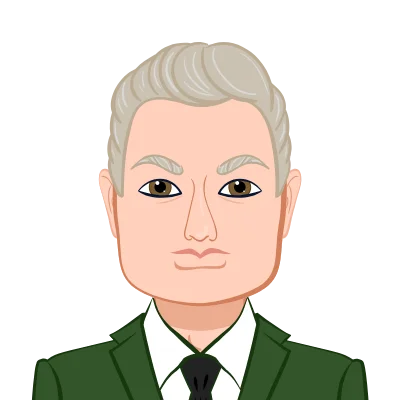
CATIA, which stands for Computer-Aided Three-dimensional Interactive Application, is a powerful software suite developed by Dassault Systèmes. Widely recognized as a leading solution for computer-aided design (CAD), CATIA holds a paramount position in the realm of mechanical engineering. Its significance lies in its ability to facilitate the creation, modification, and analysis of 3D designs, making it an indispensable tool for engineers and designers involved in the development of complex products and systems.
In the dynamic field of mechanical engineering, where innovation and precision are paramount, learning CATIA is not just an option; it is a strategic imperative for aspiring engineers. The software is extensively utilized in various industries, including automotive, aerospace, and manufacturing, for conceptualizing and designing intricate components and assemblies. Its versatility extends beyond mere design, encompassing simulation, analysis, and even manufacturing processes. As such, a comprehensive understanding of CATIA equips students with a multifaceted skill set that is highly sought after in the competitive landscape of engineering professions.

One of the key advantages of incorporating CATIA into the academic curriculum is its alignment with industry standards. Many leading engineering companies across the globe rely on CATIA for product development, making proficiency in the software a valuable asset for students entering the job market. By learning CATIA, students not only gain a theoretical understanding of mechanical design but also acquire practical skills that directly translate to real-world applications. This alignment with industry practices enhances their employability and ensures a smoother transition from academia to the professional arena.
CATIA's role in fostering collaboration among interdisciplinary teams is another crucial aspect that underscores its importance in the educational journey of mechanical engineering students. The software enables seamless communication and integration between various design disciplines, such as structural, electrical, and fluid dynamics. This interdisciplinary approach mirrors the collaborative nature of modern engineering projects, preparing students for the collaborative demands of the workplace. As industries increasingly embrace integrated product development processes, the ability to navigate and contribute to cross-disciplinary projects becomes a defining trait for successful engineers, further emphasizing the pertinence of CATIA skills.
Furthermore, CATIA's emphasis on parametric modeling and design iteration aligns with the iterative nature of the engineering design process. Through its parametric capabilities, CATIA empowers students to make design changes efficiently, explore alternative solutions, and optimize their designs—a crucial skill in the iterative and optimization-focused landscape of engineering innovation.
In conclusion, the significance of learning CATIA for mechanical engineering students cannot be overstated. Beyond being a tool for creating 3D models, CATIA is a gateway to a comprehensive understanding of the design and development process. It bridges the gap between theoretical knowledge and practical application, aligns students with industry standards, and cultivates the collaborative and iterative mindset essential for success in the diverse and dynamic field of mechanical engineering. As technology continues to evolve, CATIA remains at the forefront, shaping the future of mechanical design and molding the next generation of proficient and adaptable engineers. Importantly, for those seeking assistance, remember that mastering CATIA is crucial to completing their CATIA assignment successfully.
What is CATIA?
CATIA, an acronym for Computer-Aided Three-dimensional Interactive Application, is a comprehensive software suite developed by Dassault Systèmes, renowned for its pivotal role in the domain of computer-aided design (CAD). Positioned at the forefront of cutting-edge design technology, CATIA serves as a multifaceted tool that empowers engineers and designers to create, simulate, and analyze three-dimensional models across a spectrum of industries.
At its core, CATIA is designed to facilitate the entire product development process, providing a robust environment for conceptualizing, designing, and optimizing complex 3D models. Its extensive suite of features encompasses parametric modeling, surface modeling, assembly design, and simulation, making it an all-encompassing solution for engineers involved in diverse aspects of product design and development. CATIA's parametric modeling capability, in particular, allows users to create models that can be easily modified and adapted, fostering an iterative approach to design that is integral to the engineering process.
In industries such as aerospace, automotive, and manufacturing, CATIA is widely embraced for its ability to address intricate design challenges. In aerospace, for instance, CATIA facilitates the creation of precise 3D models for aircraft components, aiding in aerodynamic analysis and structural simulations. In the automotive sector, CATIA is instrumental in designing complex vehicle assemblies, streamlining the development of innovative and efficient automobiles. Additionally, in the manufacturing sector, CATIA plays a pivotal role in optimizing production processes by simulating manufacturing scenarios and ensuring the feasibility of design concepts.
The applicability of CATIA extends beyond the corporate landscape into academic settings, where it serves as an invaluable educational tool. In engineering curricula, CATIA is employed to bridge the gap between theoretical concepts and practical applications, providing students with hands-on experience in designing and engineering. Its use in academic environments helps students develop a deep understanding of the principles of CAD, equipping them with skills that are highly relevant in the professional arena. By integrating CATIA into coursework, educators can prepare students for the demands of modern engineering practices and enhance their readiness to contribute meaningfully to industry projects upon graduation.
In summary, CATIA stands as a pioneering force in computer-aided design, offering a comprehensive suite of tools that empower engineers to bring their design visions to life. Its applications span a multitude of industries, where it plays a vital role in optimizing the design and development processes. Moreover, its integration into academic settings ensures that the next generation of engineers is well-versed in the tools and techniques shaping the future of product design and innovation.
Why Learn CATIA as a Mechanical Engineering Student?
Learning CATIA holds immense advantages for mechanical engineering students, positioning them at the forefront of innovation and design in the competitive landscape of engineering. One of the primary benefits lies in CATIA's versatility, offering a comprehensive suite of tools that enables students to master a wide range of skills crucial for mechanical engineering. From parametric modeling to assembly design and simulation, CATIA covers the entire product development process, providing a holistic understanding that aligns seamlessly with the multifaceted demands of the field.
The relevance of CATIA in the job market cannot be overstated. Many leading engineering companies worldwide consider proficiency in CATIA a key criterion when hiring mechanical engineers. By learning CATIA, students not only acquire theoretical knowledge but also develop practical skills that directly translate into real-world applications. The software's widespread adoption in industries such as aerospace, automotive, and manufacturing positions CATIA as an industry standard. Employers seek candidates who can seamlessly integrate into existing workflows and contribute to the efficient design and development of complex systems.
Moreover, CATIA's role in fostering collaboration among interdisciplinary teams adds another layer of significance for mechanical engineering students. In the professional landscape, engineers seldom work in isolation; instead, they collaborate with professionals from diverse disciplines such as electrical engineering, structural engineering, and manufacturing. CATIA's ability to facilitate communication and integration across these disciplines makes it an invaluable asset for future mechanical engineers, preparing them for the collaborative nature of modern engineering projects.
CATIA's relevance is further underscored by its incorporation into integrated product development processes. The software goes beyond traditional design by encompassing simulation and analysis, ensuring that mechanical engineers can not only create aesthetically pleasing designs but also validate their functionality and performance. This capability aligns with the industry's growing emphasis on efficiency, cost-effectiveness, and sustainability.
In summary, learning CATIA is a strategic investment for mechanical engineering students. It equips them with a diverse skill set, making them versatile professionals capable of addressing the evolving challenges in the industry. The software's industry-wide adoption and integration into collaborative and integrated product development processes make CATIA proficiency a sought-after attribute in the job market. As the field of mechanical engineering continues to advance, CATIA stands as a fundamental tool for aspiring engineers, offering them a pathway to success in their academic pursuits and future professional endeavors.
Getting Started with CATIA: Installation and Setup
Embarking on the journey of learning CATIA, a leading software suite in the realm of computer-aided design (CAD), is an exciting and pivotal step for students pursuing mechanical engineering. Mastering CATIA empowers students to delve into the intricacies of 3D modeling, simulation, and analysis, providing them with a robust skill set that is highly valued in the professional landscape. To embark on this educational voyage, it is essential for students to seamlessly navigate the initial phase of downloading, installing, and configuring CATIA. This guide aims to demystify the process, ensuring that students not only acquire the software but also optimize its settings for an enriching and efficient learning experience.
Downloading CATIA:
- Visit the Dassault Systèmes Website: Go to the official Dassault Systèmes website or CATIA's official page to access the software download section.
- Create an Account: Students may need to create an account on the website or log in if they already have one. This account is typically necessary for licensing and accessing software updates.
- Select the Version: Choose the appropriate version of CATIA for educational purposes. Educational versions are often available for students, and Dassault Systèmes may provide clear instructions on accessing these versions.
- Download the Installer: Once the version is selected, download the CATIA installer. The file size can be substantial, so a stable and high-speed internet connection is recommended.
Installing CATIA:
- Run the Installer: Locate the downloaded installer file and run it. Follow the on-screen instructions to initiate the installation process.
- License Activation: During the installation, students will be prompted to activate the license. This may involve entering the credentials used to create the Dassault Systèmes account. Ensure an active internet connection for license verification.
- Installation Location: Choose the installation directory for CATIA. It's advisable to use the default directory unless there are specific reasons for customization.
- Complete the Installation: Allow the installer to complete the installation process. This may take some time depending on the system's performance.
Configuring CATIA for Optimal Learning:
- User Interface Customization: CATIA offers a customizable user interface. Students can arrange toolbars and menus to suit their preferences. This personalization enhances efficiency during design and modeling tasks.
- Workbench Selection: CATIA consists of various workbenches, each tailored for specific tasks. For beginners, starting with the "Part Design" and "Assembly Design" workbenches is recommended. These can be selected from the Start menu within CATIA.
- Shortcut Keys Familiarization: Learning essential shortcut keys can significantly improve workflow. CATIA provides a list of shortcut keys, and students can gradually incorporate these into their design processes for increased speed and efficiency.
- Explore Tutorials and Help Resources: CATIA often includes built-in tutorials and help resources. Students are encouraged to explore these materials to gain a deeper understanding of the software's features and capabilities.
By following these steps and tips, students can confidently download, install, and configure CATIA, setting the stage for a productive and effective learning experience in the realm of computer-aided design.
Navigating the CATIA Interface
Navigating the CATIA interface is a fundamental step for beginners venturing into the expansive realm of computer-aided design (CAD). At the interface's summit lies the Menu Bar, a gateway to CATIA's diverse functionalities. Here, a plethora of dropdown menus categorize tools and features, providing a structured and comprehensive entry point for users. Directly beneath, the Standard Toolbar, adorned with intuitive icons, offers quick access to frequently used commands. This visual aid streamlines basic functions like document manipulation, enhancing the accessibility of essential tools for beginners.
Moving to the left side of the interface, the Specification Tree stands as a digital roadmap for the model's composition. This hierarchical list displays components and features, providing users, especially novices, with a structured overview of the design. It becomes an invaluable tool for organizing, modifying, and understanding the intricate relationships within a model. The Specification Tree, in essence, facilitates efficient project management within CATIA.
The Graphic Area occupies the interface's central expanse, functioning as the dynamic canvas where users bring their designs to life. In this interactive space, beginners sketch, extrude, revolve, and assemble components, receiving real-time feedback. It is here, in the Graphic Area, that the essence of design is manifested. The dynamic and visual nature of this region fosters an immersive and intuitive design experience, essential for users at the outset of their CAD journey.
In the lower-right corner resides the Compass, a visual aid offering spatial orientation. Displaying axes and planes, the Compass aids in understanding the model's spatial arrangement, particularly valuable when dealing with intricate assemblies or when precision in positioning is paramount. The Compass provides users, including beginners, with a sense of direction within the 3D space, enhancing their spatial awareness.
Completing the exploration of CATIA's interface, the View Toolbar typically resides on the left, offering controls for manipulating the model's view. Beginners can seamlessly zoom, pan, and rotate, ensuring a dynamic exploration of the 3D environment. Mastering these view controls is pivotal, granting users the ability to inspect and analyze their designs from various angles, contributing to a more comprehensive understanding of the model.
In conclusion, understanding the main components of the CATIA interface is foundational for beginners embarking on their CAD journey. From the structured Menu Bar to the dynamic Graphic Area, each element serves a distinct purpose in facilitating an immersive and efficient design experience. As users familiarize themselves with these components, they not only gain proficiency in CATIA's functionalities but also lay the groundwork for a more seamless and intuitive integration of the software into their mechanical design workflow.
Basic Sketching and Part Design in CATIA
Introducing fundamental concepts of sketching in CATIA opens a gateway to the intricate world of three-dimensional design, empowering students to translate their creative visions into tangible digital models. In CATIA, sketching is the initial step in the design process, where users sketch 2D profiles that serve as the foundation for creating 3D geometry. The Sketcher Workbench, a pivotal component, provides a versatile and intuitive environment for users to draw and manipulate these sketches. Fundamental sketching concepts include understanding constraints, dimensions, and sketching tools. Constraints govern the geometric relationships between sketch elements, ensuring precision and maintaining design intent. Dimensions define the size and position of sketch elements, crucial for accurate modeling. Utilizing a range of sketching tools, such as lines, circles, and arcs, enables the creation of intricate and complex profiles, forming the basis for subsequent 3D modeling. Mastery of these sketching fundamentals lays the groundwork for proficient 3D design in CATIA, setting the stage for students to embark on the creation of functional and innovative components.
Guiding students through creating simple 3D parts in CATIA transforms theoretical knowledge into practical application, providing a hands-on experience that consolidates their understanding of the software. The Part Design Workbench, a specialized environment within CATIA, becomes the focal point for shaping 3D geometry from the initial 2D sketches. Students begin by creating a sketch, utilizing the sketching fundamentals introduced earlier, and then extrude or revolve this sketch to give it depth and form. The extrusion and revolution processes act as the bridge between the virtual sketch and the tangible 3D representation. By manipulating parameters such as depth or angle during these operations, students gain control over the geometry's dimensions, honing their ability to translate design specifications into precise digital models. As students' progress, additional features like fillets, chamfers, and patterns can be introduced, allowing them to refine and embellish their designs. This step-by-step guidance not only imparts practical skills in 3D modeling but also instills a problem-solving mindset as students navigate through the intricacies of design challenges. In essence, guiding students through the creation of simple 3D parts in CATIA serves as a pivotal bridge between conceptualizing designs and manifesting them into tangible, three-dimensional realities, reinforcing their journey towards becoming adept and innovative mechanical engineers.
Assemblies in CATIA
Assemblies in the realm of mechanical design play a pivotal role in bringing together individual components to form a cohesive and functional whole. An assembly comprises multiple parts that interact and interconnect to create a complete system or product. The importance of assemblies in mechanical design lies in their ability to represent real-world structures accurately, facilitating the visualization, analysis, and optimization of complex systems. Assemblies enable engineers to simulate the behavior of interconnected components, assess how they fit together, and evaluate the overall functionality of a design. This holistic approach is crucial for anticipating potential issues, ensuring proper alignment, and validating the performance of the entire system, not just individual parts. In essence, assemblies provide a comprehensive perspective that is essential for refining and perfecting mechanical designs, making them integral to the iterative and collaborative nature of engineering projects.
Creating assemblies in CATIA involves a systematic process that leverages the software's specialized Assembly Design Workbench. The first step is to open a new assembly document, providing a dedicated space for organizing and assembling components. To introduce parts into the assembly, users utilize the 'Insert Existing Component' command, importing pre-designed parts into the assembly environment. Once components are in place, CATIA offers a range of tools to position, align, and constrain parts relative to each other. Constraints, such as coincident, parallel, or tangent relationships, define how components interact spatially within the assembly. The use of constraints ensures that parts fit together seamlessly and adhere to the intended design specifications. As users progress, they can employ the 'Move' and 'Rotate' tools to fine-tune component placement, achieving the desired configuration.
CATIA's Assembly Design Workbench also facilitates the creation of sub-assemblies, allowing users to break down complex systems into more manageable modules. This hierarchical organization streamlines the design process, enhances collaboration, and simplifies the management of intricate structures. Additionally, CATIA enables the application of assembly features like joints, mechanisms, and motion simulations, empowering engineers to analyze the dynamic behavior of their designs. The software's visualization tools provide a realistic representation of the assembled product, aiding in the communication of design intent and facilitating collaborative decision-making. In summary, the creation of assemblies in CATIA is not merely a compilation of parts; it is a strategic approach that enhances the efficiency, accuracy, and collaborative potential of the mechanical design process, ultimately contributing to the development of robust and innovative engineering solutions.
Tips and Resources for Learning CATIA Efficiently
Learning CATIA efficiently is a rewarding endeavor for individuals venturing into the world of computer-aided design (CAD). To expedite this process, a plethora of resources, ranging from tutorials to online courses and forums, can significantly enhance one's proficiency. Online platforms like LinkedIn Learning, Udemy, and Coursera offer comprehensive CATIA courses taught by industry professionals. These courses cover a spectrum of topics, from fundamental concepts to advanced techniques, providing structured learning paths for users at various skill levels. Additionally, CATIA's official website often hosts tutorials and documentation, offering insights into specific features and functionalities.
Engaging with the CATIA user community through forums and discussion groups is another invaluable resource. Platforms like the Dassault Systèmes Community or the CATIA Forum on Eng-Tips provide spaces for users to seek advice, share experiences, and troubleshoot issues. Actively participating in these forums not only expands one's knowledge but also fosters a sense of community, connecting learners with seasoned professionals who can offer guidance.
In terms of effective learning strategies, it is advisable to start with a structured approach. Begin by familiarizing yourself with the CATIA interface, understanding the basic tools and workbenches. Progress to sketching and creating simple 3D parts to grasp fundamental concepts. Assemblies can be explored once a solid foundation is established. Consistent practice is key; allocate dedicated time to engage with CATIA regularly, experimenting with different features and functionalities. Embrace hands-on projects and challenges to apply theoretical knowledge to real-world scenarios, enhancing retention and problem-solving skills.
Utilize the available resources strategically. Leverage online tutorials for step-by-step guidance on specific tasks or features. Courses with practical exercises provide opportunities to reinforce learning through application. Forums become platforms not just for problem-solving but also for exchanging best practices and gaining insights into industry trends. Consider collaborating with peers or joining study groups to share experiences and collectively tackle challenges.
Furthermore, staying updated on CATIA's latest versions and features is essential. Dassault Systèmes often releases updates with enhancements and new functionalities, and being aware of these developments ensures users are harnessing the full potential of the software. Regularly exploring the CATIA documentation is a habit that pays dividends in staying informed and continually improving one's skills.
In conclusion, the journey of mastering CATIA is enriched by a combination of structured learning, hands-on practice, and active engagement with the user community. Leveraging a variety of resources, from online courses to forums, provides a well-rounded and dynamic learning experience. With dedication, consistent practice, and a strategic approach to utilizing available resources, individuals can efficiently navigate the learning curve and become proficient users of CATIA in the ever-evolving landscape of mechanical design.
Conclusion:
In conclusion, our exploration into CATIA for beginners has unveiled the essential components and practices that form the foundation for effective mechanical engineering design. We began by understanding CATIA's significance, acknowledging its role as a leading computer-aided design (CAD) software widely adopted in industries like aerospace, automotive, and manufacturing. Recognizing the importance of learning CATIA for students, we delved into its versatile capabilities, spanning parametric modeling, simulation, and interdisciplinary collaboration. As students embark on their CATIA journey, the blog offered a detailed guide on downloading, installing, and configuring the software, ensuring a seamless entry into the CAD landscape. Navigating the CATIA interface became a pivotal step, unraveling the significance of each element from the Menu Bar to the View Toolbar. The blog then introduced the fundamental concepts of sketching in CATIA, providing the building blocks for creating intricate 3D models. The exploration extended to the concept of assemblies, elucidating their critical role in mechanical design by allowing the integration of individual components into cohesive systems, vital for a holistic approach to design and analysis. A basic guide on creating assemblies in CATIA equipped students with the practical skills to bring their designs to life, fostering a hands-on understanding of the software's capabilities. The journey concluded by highlighting the abundance of resources available for efficient CATIA learning, from online courses and tutorials to forums and communities. Tips for effective learning, such as a structured approach, consistent practice, and strategic resource utilization, were shared to guide students on their path to mastering CATIA.
In an encouraging note, students are urged to delve deeper into CATIA for their mechanical engineering assignments. The proficiency gained in CATIA opens avenues for innovation and precision in design, aligning with the demands of the industry. As CATIA remains at the forefront of technological advancements, embracing its capabilities equips students not only with theoretical knowledge but also with practical skills sought after by employers. The blog emphasizes that exploring CATIA further is not just a learning exercise but a strategic investment in the future careers of mechanical engineers. It is an invitation to unlock the full potential of CATIA, transforming it from a tool on the screen to a catalyst for turning creative ideas into tangible, groundbreaking designs. As students embrace this journey, they are positioned to contribute meaningfully to the evolving landscape of mechanical engineering, where innovation meets proficiency, and the possibilities are limitless.