3D Modeling Simplified: Getting Started with CREO
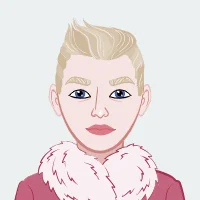
In the realm of mechanical engineering, the transformative power of 3D modeling stands as a cornerstone, reshaping the way professionals conceptualize, design, and innovate. At its core, 3D modeling is an indispensable tool that empowers engineers to transcend the limitations of traditional 2D representations, offering a dynamic and immersive medium to visualize complex structures, mechanisms, and prototypes. The significance of 3D modeling in this discipline is profound, serving as a virtual bridge between abstract ideas and tangible reality. It not only expedites the design process but also facilitates a deeper understanding of spatial relationships and functional dynamics. If you find yourself in need of help with your CREO assignment, this acknowledgment of the pivotal role of 3D modeling in mechanical engineering ensures that you have the support and resources necessary to excel in your academic pursuits.
However, the efficacy of 3D modeling hinges crucially on the choice of software employed in the process. The landscape of 3D modeling tools is diverse, with each software package bringing its own set of features, capabilities, and nuances. The importance of selecting the right software cannot be overstated, as it directly influences the efficiency, precision, and flexibility of the design workflow. In the multifaceted field of mechanical engineering, where precision is paramount and innovation is constant, software becomes more than just a tool; it becomes a strategic ally.

Choosing the appropriate 3D modeling software involves meticulous consideration of various factors, such as the nature of the project, the complexity of the design, collaboration requirements, and the proficiency of the user. Different software options cater to different needs, ranging from user-friendly platforms suitable for beginners to advanced systems tailored for intricate engineering tasks. The decision-making process should align with the overarching goals of the project, ensuring that the chosen software not only meets the immediate requirements but also scales seamlessly with the evolving demands of the engineering endeavor.
Moreover, the right 3D modeling software can significantly impact the collaboration and communication aspects of mechanical engineering projects. As teams collaborate across geographical boundaries, the software's compatibility and interoperability become pivotal. The ability to share, modify, and review 3D models seamlessly enhances the collaborative nature of engineering endeavors, fostering a synergistic environment that transcends physical barriers.
In conclusion, the integration of 3D modeling into the fabric of mechanical engineering is a transformative leap towards precision, efficiency, and innovation. The significance of this technology lies not only in its ability to visualize designs but also in its capacity to push the boundaries of what is conceivable. Yet, the true power of 3D modeling is unleashed when the right software is chosen—a decision that shapes the trajectory of engineering endeavors. As the mechanical engineering landscape evolves, the judicious selection of 3D modeling software emerges as a strategic imperative, propelling projects toward success and pushing the boundaries of what is achievable in the realm of design and innovation.
What is CREO?
CREO, standing as a beacon of innovation in the realm of computer-aided design (CAD) and product lifecycle management (PLM), is a powerful suite of software solutions developed by PTC (Parametric Technology Corporation). An acronym for "Pro/Engineer," CREO has solidified its position as a leading force in the world of 3D parametric modeling, enabling engineers and designers to create intricate and realistic digital representations of products. With its roots dating back to the late 1980s, CREO has undergone significant transformations, evolving from Pro/Engineer to the comprehensive CREO suite we know today.
At its core, CREO is designed to streamline the product development process, offering a comprehensive set of tools that span the entire product lifecycle. From conceptualization and design to simulation, analysis, and manufacturing, CREO provides a unified environment that empowers users to seamlessly transition between different stages of product development. The parametric modeling capabilities of CREO are particularly noteworthy, allowing engineers to define and modify the geometry of their designs with unparalleled flexibility.
One of CREO's distinguishing features is its parametric approach to 3D modeling, which means that the relationships between different components of a model are defined parametrically. This parametric nature enables users to make design changes effortlessly, as alterations automatically propagate throughout the model. This dynamic responsiveness is a cornerstone of CREO's efficiency, enabling designers to explore various design iterations without laborious manual adjustments.
In addition to its parametric modeling prowess, CREO boasts an array of modules catering to specialized aspects of product development. These modules include tools for finite element analysis (FEA), computer-aided manufacturing (CAM), and computer-aided engineering (CAE), among others. This comprehensive suite transforms CREO into a versatile platform that caters to the diverse needs of the engineering and manufacturing industries.
Moreover, CREO's user interface is designed with user-friendliness in mind, allowing both novice and experienced users to navigate the software seamlessly. The intuitive layout and well-thought-out tools contribute to a smooth learning curve, enhancing productivity and minimizing the time required for users to become proficient in the software.
As the digital landscape evolves, CREO continues to adapt and innovate. It embraces emerging technologies, such as augmented reality (AR) and additive manufacturing, to stay at the forefront of industry trends. The software's commitment to interoperability ensures compatibility with various file formats, fostering collaboration across different platforms and disciplines.
In conclusion, CREO stands as a flagship solution in the world of 3D parametric modeling, offering a comprehensive suite of tools that transcend traditional boundaries in product development. From its roots as Pro/Engineer to its current iteration as CREO, the software has continually evolved to meet the dynamic demands of the engineering landscape. As a catalyst for innovation, efficiency, and precision, CREO remains a go-to solution for engineers and designers seeking to bring their concepts to life in the digital realm and drive the advancement of products from conception to realization.
Why Choose CREO for 3D Modeling:
Choosing CREO for 3D modeling is a strategic decision grounded in the software's robust features, versatility, and its ability to empower engineers and designers across various industries. One of the key factors that make CREO stand out is its parametric modeling capabilities. CREO's parametric approach allows users to create flexible and adaptable models by establishing relationships between different components. This means that modifications to one part of the design automatically propagate throughout the model, facilitating quick and efficient iterations. This dynamic responsiveness significantly enhances the design process, enabling engineers to explore multiple design alternatives without the cumbersome task of manually updating each component.
Moreover, CREO's comprehensive suite of tools goes beyond basic 3D modeling. It encompasses modules for finite element analysis (FEA), computer-aided manufacturing (CAM), and computer-aided engineering (CAE), providing a holistic platform that addresses the diverse needs of the product development lifecycle. This integrated approach streamlines workflows, allowing seamless transitions between design, analysis, and manufacturing stages. Engineers can perform simulations, assess the structural integrity of their designs, and generate toolpaths for manufacturing, all within the same environment.
The software's commitment to interoperability is another compelling reason to choose CREO. It supports various file formats, facilitating collaboration with stakeholders who may use different CAD systems. This interoperability ensures that designs created in CREO can seamlessly integrate into larger project workflows and supply chains, fostering a collaborative ecosystem that transcends software boundaries.
CREO's user-friendly interface is tailored to accommodate users of all experience levels. Whether a novice or an experienced designer, the intuitive layout and well-designed tools make the learning curve smoother. This accessibility is crucial for maximizing productivity and efficiency, as users can quickly adapt to the software and leverage its capabilities effectively.
Furthermore, CREO stays at the forefront of technological advancements. It incorporates emerging technologies such as augmented reality (AR) and additive manufacturing, providing users with tools to explore cutting-edge techniques in product development. This forward-looking approach ensures that CREO users have access to the latest tools and methodologies, keeping them ahead in an ever-evolving engineering landscape.
In essence, choosing CREO for 3D modeling is choosing a comprehensive, adaptable, and forward-thinking solution. Its parametric modeling, integrated toolset, interoperability, user-friendly interface, and commitment to innovation collectively make CREO a powerful ally for engineers and designers looking to push the boundaries of creativity, efficiency, and precision in their 3D modeling endeavors.
Getting Started with CREO:
Embarking on the journey of 3D modeling with CREO is an exciting venture that promises to unlock a realm of possibilities for engineers and designers. Getting started with CREO involves a systematic approach that ensures a smooth initiation into the software's robust capabilities.
Installation and Setup:
The installation and setup process for CREO marks the inception of a user's journey into the realm of sophisticated 3D modeling and design. Initiating this process requires a visit to the official PTC website, where users can obtain the latest version of CREO tailored to their specific requirements. The installation wizard serves as a user-friendly guide, prompting individuals to make key decisions regarding software configuration. During installation, users are presented with options to select specific modules and features based on their anticipated usage, ensuring a customized setup aligned with their project needs. Attention to hardware specifications is crucial at this stage, as CREO's performance is optimized when matched with compatible computing resources. Once the installation is complete, users are prompted to configure additional settings, such as user preferences, default file locations, and licensing details. This meticulous setup process lays the foundation for a seamless and efficient user experience.
Upon successful installation, users are introduced to CREO's intuitive interface, featuring a ribbon-style toolbar, customizable menus, and a graphics area where 3D models come to life. Familiarizing oneself with these elements is vital during the setup phase, as it establishes a comfortable workspace for subsequent design endeavors. Additionally, users may configure keyboard shortcuts and display preferences to tailor the interface to their individual workflows. The setup process extends to creating a user profile, facilitating a personalized experience within the CREO environment.
Throughout the installation and setup journey, users are encouraged to consult CREO's comprehensive documentation and support resources. These materials provide valuable insights into troubleshooting, best practices, and optimal utilization of the software's capabilities. Embracing a thorough installation and setup process ensures that users are well-positioned to harness the full potential of CREO, laying the groundwork for a productive and rewarding 3D modeling experience.
Basic Interface Overview:
The basic interface overview in CREO is a pivotal phase in a user's journey, offering a first glimpse into the dynamic environment where ideas are transformed into tangible 3D models. Upon launching CREO, users encounter an intuitive interface designed for efficiency and accessibility. The ribbon-style toolbar at the top of the screen provides quick access to a plethora of tools and functionalities, categorized logically to streamline the design process. The model tree, a fundamental element in CREO's interface, dynamically organizes components, features, and parameters, offering a hierarchical view that facilitates easy navigation and modification.
In the graphics area, users witness the evolution of their designs in real-time. This interactive space serves as the canvas where 3D models take shape, responding dynamically to every sketch, dimension, and modification made. Understanding the significance of the model tree and graphics area forms the crux of the interface overview, empowering users to manipulate their designs effectively.
The interface's customizable nature empowers users to tailor the workspace to their preferences. Users can rearrange toolbars, create personalized menus, and define keyboard shortcuts to optimize their workflow. This adaptability is instrumental in fostering a user-centric environment, where efficiency and ease of use are prioritized.
As users navigate the interface, they encounter design elements such as the dashboard, where essential information and parameters are displayed, and the status bar, providing real-time feedback on the design's current state. Familiarizing oneself with these elements during the interface overview lays a solid foundation for a seamless design experience in CREO. Moreover, the user can explore additional functionalities like the view manager, which facilitates dynamic visualization of the model, and the feature manager, offering a comprehensive overview of the model's construction history. The basic interface overview is not just an introduction but a crucial orientation, setting the stage for a productive and rewarding 3D modeling journey within the CREO ecosystem.
Creating Your First 3D Model:
Creating your first 3D model in CREO is an exhilarating and foundational step, marking the transition from conceptualization to tangible digital design. The process typically begins by initiating a new project, where users select the type of design they intend to create, such as parts, assemblies, or drawings. CREO's user-friendly interface comes to life as users delve into the world of sketching, laying the groundwork for their 3D model. Sketching involves the creation of 2D profiles using tools like lines, circles, and rectangles, providing the basis for the extrusion and shaping of three-dimensional objects.
The extrusion process is a fundamental concept in CREO, where users lift their 2D sketches into the third dimension. This step involves pulling or pushing the sketch into the desired depth, transforming it from a flat representation into a volumetric structure. CREO's parametric modeling capabilities shine at this stage, allowing users to establish relationships between dimensions and features. This parametric approach ensures that modifications made to one part of the design automatically propagate throughout the model, fostering adaptability and ease of iteration.
As users progress in creating their 3D model, they can explore additional features such as rotations, mirroring, and patterning to enhance the complexity and precision of their designs. These tools empower users to refine and customize their models, providing a robust toolkit for expressing creative ideas and solving engineering challenges.
Throughout this process, CREO's real-time graphics area serves as the canvas where the model comes to life. Users witness the immediate impact of their actions, fostering an interactive and immersive design experience. This hands-on approach to 3D modeling not only makes the creation of the first model a rewarding experience but also establishes a solid foundation for users to build upon as they navigate the advanced features and capabilities of CREO in their ongoing design endeavors.
Essential Tools and Functions:
Diving into the heart of 3D modeling with CREO unveils a rich arsenal of essential tools and functions that empower users to sculpt intricate designs with precision and efficiency. Among these indispensable features is the sketching toolset, serving as the initial gateway to creating 2D profiles that lay the foundation for three-dimensional objects. With lines, circles, and polygons at their disposal, users sketch out the blueprints of their designs in the dynamic graphics area.
The extrusion and revolve features stand as pillars in the CREO toolkit, enabling users to lift their 2D sketches into the third dimension. Extrusion involves stretching the sketch into a volumetric shape, while revolve allows users to rotate the sketch around a specified axis, generating symmetrical 3D forms. These features, coupled with CREO's parametric capabilities, facilitate the creation of adaptive and easily modifiable designs, fostering a flexible and iterative modeling process.
Refinement of 3D models is achieved through an array of modification tools. The patterning tool, for instance, enables users to replicate features seamlessly, saving time and ensuring consistency in designs. Mirroring and rotating functions further enhance symmetry and geometric precision. Advanced features like blends and sweeps add a layer of sophistication, allowing for the creation of smooth transitions and complex geometries.
Assemblies, a pivotal aspect of many engineering projects, are facilitated by CREO's assembly tools. These tools empower users to bring together multiple parts, defining relationships and constraints that mimic real-world interactions. The result is a dynamic assembly that accurately represents how components interact and move relative to each other.
The versatility of CREO's toolset extends to analysis tools for evaluating designs' structural integrity through finite element analysis (FEA). Simulation capabilities enable users to foresee how their creations will perform under various conditions, aiding in optimization and validation.
In essence, the essential tools and functions within CREO form a comprehensive suite that empowers users to navigate the intricacies of 3D modeling. From sketching and extrusion to advanced features and analysis tools, CREO's robust toolkit provides a platform for creativity and precision, allowing engineers and designers to bring their visions to life with unparalleled depth and detail.
Advanced Features and Techniques:
Delving into the advanced features and techniques within CREO opens up a realm of possibilities for engineers and designers seeking to push the boundaries of their 3D modeling endeavors. At the forefront of these capabilities is the robust surfacing toolset, which allows users to craft complex, free-form shapes with unparalleled precision. Surfacing techniques enable the creation of smooth, organic designs, making it an essential component for projects demanding intricate aesthetics or aerodynamic considerations.
Parametric modeling reaches new heights with advanced features like parametric sweeps and blends. These tools enable users to manipulate and blend surfaces seamlessly, giving rise to intricate and harmonious designs. Parametric sweeps, in particular, allow for the creation of intricate pathways, enabling the generation of complex geometries with unparalleled flexibility. Such features not only enhance the aesthetic appeal of designs but also contribute to the optimization of form and function.
The assembly environment within CREO introduces advanced techniques for managing complex relationships between components. Constraints, connections, and mechanisms can be meticulously defined, allowing users to simulate real-world interactions and movements within their assemblies. This functionality becomes particularly critical when designing intricate machinery or systems with dynamic components.
Harnessing the power of parametric equations, users can employ the equation-driven curve feature to define precise and intricate curves based on mathematical expressions. This capability is invaluable for creating geometric shapes that adhere to specific mathematical criteria, providing a level of precision that goes beyond conventional design approaches.
The parametric nature of CREO extends to the advanced patterning capabilities, allowing for the creation of parametric patterns that adapt dynamically to design changes. This feature proves invaluable in scenarios where repetitive patterns or arrays need to be maintained throughout design iterations.
Furthermore, CREO integrates additive manufacturing capabilities, enabling users to design for 3D printing. The software facilitates the creation of intricate structures and geometries that may be challenging or impossible to achieve through traditional manufacturing methods.
As users venture into rendering and visualization, CREO's advanced rendering tools elevate the presentation of designs. Realistic materials, lighting, and environmental effects bring models to life, offering a compelling way to communicate design intent to stakeholders.
In conclusion, the advanced features and techniques within CREO empower users to transcend conventional design boundaries. From sophisticated surfacing tools to equation-driven curves and advanced assembly management, CREO provides a comprehensive toolkit that caters to the demands of intricate and innovative 3D modeling projects. As engineers and designers explore these advanced capabilities, they unlock a realm of creativity and precision that propels their designs to new heights.
Conclusion:
In conclusion, the journey through CREO, from installation and setup to mastering advanced features, exemplifies a transformative experience in the realm of 3D modeling for engineers and designers. CREO emerges as a powerhouse, not merely as a tool but as a comprehensive ecosystem that facilitates creativity, precision, and innovation throughout the entire product development lifecycle.
The significance of CREO lies in its ability to seamlessly blend user-friendly interfaces with robust parametric modeling capabilities. During installation and setup, users lay the groundwork for a personalized and efficient workspace, setting the stage for a fulfilling design journey. The intuitive interface provides a canvas where ideas come to life, featuring a ribbon-style toolbar, a dynamic graphics area, and a hierarchical model tree that organizes components in a logical structure.
As users progress into creating their first 3D models, the parametric nature of CREO becomes apparent. Sketching, extrusion, and the establishment of relationships between dimensions showcase the software's adaptability and responsiveness. Users witness the immediate impact of their design decisions in the real-time graphics area, fostering an engaging and interactive modeling experience.
Essential tools and functions, such as surfacing, parametric sweeps, and assembly management, elevate the design process to a new level of sophistication. These tools not only empower users to express their creativity but also contribute to the optimization of form and function. The ability to manipulate complex relationships between components within assemblies enhances the software's utility in projects involving intricate machinery or dynamic systems.
Venturing into advanced features and techniques, users unlock a treasure trove of possibilities. From advanced surfacing and equation-driven curves to rendering and visualization tools, CREO stands as a comprehensive suite that caters to the diverse and evolving needs of the engineering and design landscape. The software's compatibility with additive manufacturing further propels it into the future, enabling users to design for 3D printing and embrace innovative manufacturing methods.
In essence, CREO transcends being a mere tool; it becomes a partner in innovation, a facilitator of precision, and a catalyst for creativity. Whether crafting intricate components or envisioning entire assemblies, CREO empowers users to turn concepts into reality, fostering a seamless flow of ideas from imagination to tangible digital form. As engineers and designers navigate the intricate features and functionalities within CREO, they embark on a transformative journey that not only enhances their proficiency in 3D modeling but also shapes the future of product development and design innovation.